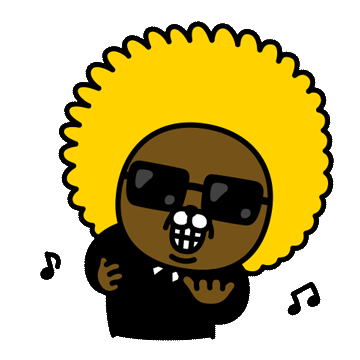주피터 노트북에서 파이썬 예제를 돌려볼 것이다.
1. 구구단(2단~9단)
for i in range(2,10):
for j in range(1,10):
print('{}*{}={:2d}'.format(i,j,i*j),end = ' ')
print('\n')
2. 2부터 100까지 소수 구하기
primes=[]
for n in range(2,10):
#일단 n을 소수라고 두자
is_prime = True
for num in range(2,n): #2~(n-1) 사이의 수 num에 대하여
if n%num==0: #이 수중 n의 약수가 있으면
is_prime = False
if is_prime:
primes.append(n)
print(primes) # 주피터 노트북에서는 print를 안쓴다.
3. while문으로 누적합 구하기
result = int(input('누적할 숫자를 입력하세요'))
i=1
sum=0
while i<=result:
sum += i
i=i+1
print('i={}, sum={}'.format(i,sum))
'Language > Python' 카테고리의 다른 글
| [Python/파이썬] 문자열의 모음과 모음 갯수 구하기 예제 (0) | 2021.06.01 |
|---|---|
| [Python/파이썬] 2개의 리스트 요소간 합, 나열 ,while 응용 (0) | 2021.05.31 |
| [Python/파이썬] factorial을 구현한 간단한 예제 (0) | 2021.05.31 |
| [Python,파이썬] 리스트의 각 값들의 합 구하기, 함수 응용하기 (0) | 2021.05.31 |
| [Python/파이썬] for문 예제, 1~10까지의 합 구하기 (0) | 2021.05.31 |