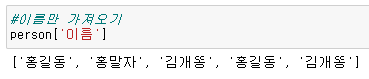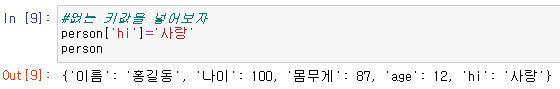cmd 창에 들어가서 아래의 코드를 입력하면 자동으로 설치가 된다.
pip install requests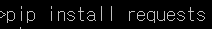
import requests
url = 'https://www.naver.com'
html = requests.get(url)
print(html.text)
파이참에 위 코드를 실행하면 console창에 url에 입력한 사이트를 html 형식으로 변환해준다.
Cisual Studio Code에 띄어 보았다.
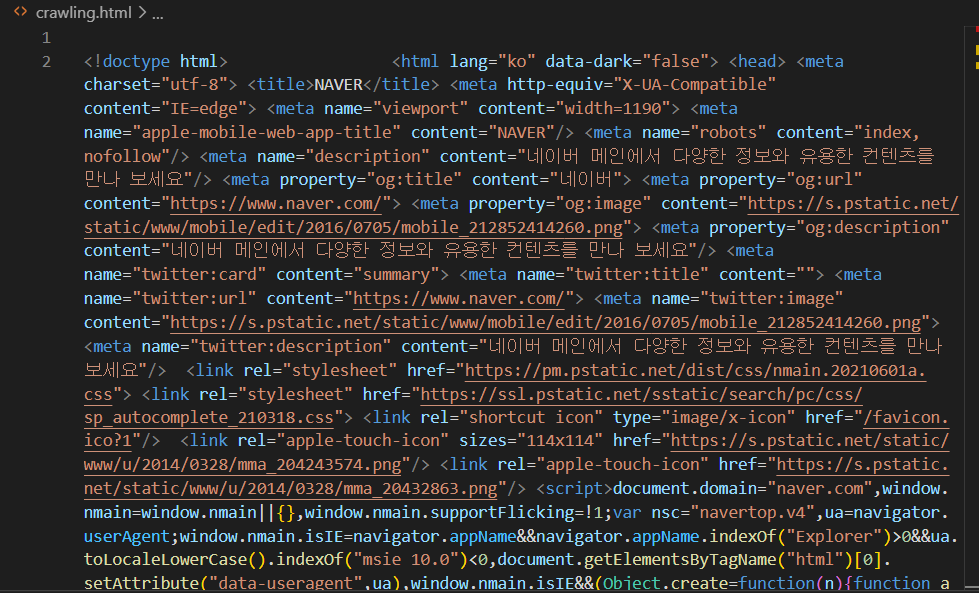
'Data Analysis > web crawling' 카테고리의 다른 글
| [crawling] requests vs urllib / 파싱모듈 (0) | 2021.06.08 |
|---|---|
| [Crawling] 크롤링 get요청, post요청하기 (0) | 2021.06.07 |
| [Crawling] 데이터 보내는 방법 (0) | 2021.06.07 |
| [Crawling] html코드를 가져오기 (0) | 2021.06.07 |
| [Crawling] 파이썬 크롤링 시작하기 (0) | 2021.06.07 |